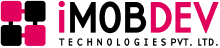Flutter is a well-known open source that is ideal for building cross-platform applications. Read this article to learn about the best practices of Flutter development, the major fixes in Flutter 3.19, and the key features of Flutter.
Introduction
Flutter has evolved with its latest version 3.19. Many Flutter app developers are now leveraging the capabilities of this most recent version to provide outstanding user experiences for their apps. Even before this update, Flutter remained an appealing and beneficial option for clients looking to create cross-platform applications.
Several technological developments have improved the overall cross-platform production process with this much-anticipated update. This article provides a thorough explanation of the updated features of Flutter 3.19 for your Android App Development projects.
Best Practices Of Flutter App Development In 2024
Effective Use Of Flutter Widgets
Using widgets updates the process of creating an ideal UI for your Flutter app. This improves both its functionality and appearance. You can create a high-performance application that is targeted at your end customers by using the right widgets.
Here are some suggested practices when using Flutter widgets to make custom web or mobile apps:
- Create a planned widget structure for your program, dividing it into unique sub-widgets.
- Use the List View builder, particularly when including widgets that contain long lists.
- Utilize stateless widgets as much as you can, and stateful widgets for when you want to use dynamic interactions or data management.
You can seek help from Flutter development specialists to effortlessly integrate the best widget implementation methods into your project.
Optimize The Performance
Optimizing your Flutter app’s performance is crucial to its overall development. Each practice applied by your developers benefits by enhancing the app’s performance. To customize the strategy to your requirements, consider the following suggested approaches for increasing Flutter app performance:
- Use simple animations rather than heavily customized settings, which limit the duration and complexity of animations.
- Use the Cached Network Image package to pre-cache normally recovered data.
- Use lazy loading to postpone the loading of off-screen images until users need them.
- To reduce memory use, avoid using huge files or photos.
You do not have to manage all these performance improvements alone. Seek out advice from Hire Flutter Developers to promise that your app performs well and raises user interest.
Major Fixes In Flutter 3.19
While many developments have been made, the following stand out as the most significant:
- Developers of Flutter App Development Company can now easily switch channels using the Flutter upgrade command.
- Memory leaks in the Widget Inspector and Widget Inspector Service have been inspected and resolved.
- The addition of Windows leak-tracking targets supports resolving leak-tracking test failures within the program.
- Issues with chip widgets not operating properly in the application have been rectified.
- A new feature has been added to enable the customization of NavigationBar indicator overlays, as well as fixes to indicator shape availability in the overlay.
- The addition of “Fix doc TODO” tackles documentation errors in the latest version.
- A command-line argument has the Bump template that has been introduced by the community, along with Gradle version 7.6.4 for testing.
- The most recent version ensures that tool integration tests terminate on SIGINT.
- Memory leak testing for Cupertino has been completed, and changes have been implemented to ensure proper Opacity Layer disposal.
- The DatePicker Dialog content will no longer be displayed at reduced text sizes. When ColorScheme.brightness differs from ThemeData.brightness, users receive useful error warnings.
- The CupertinoPicker documentation now provides the option to replace broken links.
Key Features Of Flutter 3.19
AI Integration For Gemini Models
The Flutter advancement team has released the beta version of the Google AI Dart SDK, which offers developers a useful tool for developing AI-powered mobile apps. This AI model is built on Google’s latest Gemini family. Also, this AI model can boost apps with content production and summarizing capabilities.
These generative AI abilities enable projects to exploit cutting-edge technologies while promising high-quality user experiences. For instance, generative AI can be trained to produce a diverse range of content, including films, photos, and software code.
Scrolling Enhancements
Previous versions of Flutter updates faced difficulties like scrolling twice as fast when dragged with two fingers. With the most recent Flutter version for App Development Comppany, developers may now use MultiTouchDragStrategy to configure the default ScrollBehavior.latestPointer.
This development enables you to implement substitute finger-agnostic scrolling behaviors. In addition, bug fixes have been made for SingleChildScrollView and ReorderableList to handle surprising behavior and crashes.
Adjustments to 2D scrolling will pause the scrolling action when the user taps the screen.
Animation Style
The new Animation style widget was introduced in Flutter 3.19. This new widget enables developers to adjust animation curves and durations. This overriding ability applies to a variety of widgets, as well as MaterialApp, ExpansionTile, and PopupMenuButton.
Adaptive Switch
With the new upgrade, developers now have access to adaptive components that seem natively on macOS and iOS while keeping Material Design on other operating systems. This feature is independent of the Cupertino library. Also, this feature enables the API to look the same across all platforms.
Enhanced Text Widget State Access
The most recent version of Flutter contains improved support for the MaterialStatesController in TextField and TextFormField. This improvement allows developers to swiftly track changes in the MaterialState.
Improvements To The Impeller
In the previous Flutter 3.16 upgrade, an impeller was added to power Vulkan-enabled Android devices. Numerous outstanding Impeller bugs have been solved in the most recent Flutter version, 3.19. Performance developments to the Impeller rendering engine ensure that Flutter mobile apps have smooth visuals and fast rendering.
Speedups In Background Filters
Flutter 3.19 contains two performance developments for backdrop filters and blurring on the Impeller. With these developments, the Impeller no longer completely stores the stencil buffer on certain backdrop filters.
Deep linking Web Validator
Unlike previous versions of the UI Kit, version 3.19 includes a strong deep-linking web validator tool.
Support For Share.invoke
In earlier versions of Flutter, there was no default Share button on Android text fields and views. Flutter 3.19 solved this problem by including default context menu buttons on all platforms.
Native Assets Feature
Hire App Developers who are looking for compatibility between Flutter and functions from other programming languages. Developers can use FFI calls through Native assets on Android. This is part of an ongoing effort to support Native assets.
Texture Layer Hybrid Composition (TLHC) Mode
The most recent version of the UI kit allows Google Maps and the text input magnifier to run in TLHC mode, ensuring optimal performance for Flutter MVP development projects. The official team encourages app developers to share comments on this substantial update to the code.
Conclusion
This article showcased the efficacies of Flutter 3.19 and the best practices of Flutter development in 2024. It is evident that the future of app development is bright and it would play a prominent role in uplifting a business.
If you want to launch your app on the iOS platform, then go for an iPhone app development company for better results.
This latest update is not only useful to businesses and Flutter Development Companies but also to end-users with performance developments and other platform improvements.