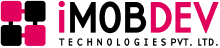In the realm of contemporary software engineering, the ascendancy of Flutter as a preferred framework for crafting dynamic and visually engaging cross-platform applications is palpable.
The meteoric rise in its adoption underscores the imperative for developers to navigate this ecosystem equipped with an arsenal of sophisticated tools.
These tools stand as the architectonic pillars that buttress the edifice of efficient and effective Flutter App Development.
The present exposition is poised to delve into the intricacies of these tools, delineating their significance in orchestrating a seamless development workflow.
Central to this discourse is the incontrovertible significance of selecting and wielding the optimal tools. The very fabric of software development is intricately woven with the threads of tool utilization.
Prudent choices in this domain confer manifold advantages, catalyzing productivity, fostering code quality, and hastening time-to-market. As we embark upon this expedition into the sphere of Flutter tools, the compass shall navigate through a constellation of pivotal instruments.
This comprehensive investigation will traverse an expansive spectrum of tools, encompassing Integrated Development Environments (IDEs) tailored for Flutter, command-line utilities that bestow automation prowess, profiling and debugging instruments that refine app performance, and even those that transcend the boundaries of traditional mobile development by catering to desktop platforms.
Amidst this technological tapestry, the tools spotlighted shall illuminate the path toward a more astute, efficient, and innovative Flutter development paradigm.
Integrated Development Environments (IDEs)
Integrated Development Environments (IDEs) are pivotal in shaping the landscape of modern software development. In the realm of Flutter, the robust tandem of specialized IDEs like Android Studio and Visual Studio Code emerges as a cornerstone for proficient Flutter app creation.
These IDEs stand as sanctuaries of functionality, tailored to Flutter’s intricate requirements. They offer a confluence of features that illuminate the development journey. The benefits of adopting such specialized environments are manifold.
From intelligent code completion that anticipates developer intent to seamless debugging mechanisms that unveil the depths of code execution, these IDEs catalyze efficient coding practices.
Moreover, their innate integration with Flutter plugins fosters a harmonious ecosystem, eliminating friction in accessing vital functionalities.
Intrinsic to these IDEs are the tools for managing and enhancing Flutter projects. The symbiosis between Flutter and these platforms engenders an environment where code transformation and validation become second nature.
The result is a dynamic development experience that empowers developers to encapsulate complex logic, test hypotheses, and iterate with precision.
As the heartbeats of Flutter projects resonate within these IDEs, developers harness a symphony of code, creativity, and innovation to craft applications poised for excellence.
Flutter Command-Line Tools
In the intricate realm of Flutter app development, command-line tools stand as the virtuoso conductors orchestrating the symphony of project creation, building, and deployment. Flutter’s command-line tools, an ensemble of precise commands, wield the power to shape an application’s journey from conception to realization.
At the genesis, these tools initiate the inception of projects, imbuing them with the potential for greatness. The act of invoking basic commands like “flutter create” births a new project, laying the foundation for innovation.
As the symphony unfolds, command-line tools flex their muscles to build applications that encapsulate functionality and aesthetics. The “flutter build” command metamorphoses source code into executable binaries, an alchemical transformation that bridges concept and reality.
The crescendo of command-line tools reaches its zenith during deployment. The “flutter run” command ignites emulators or physical devices, offering a tangible glimpse of the app’s fruition. As the code dances on screens, the “flutter deploy” command metamorphoses it into an artifact ready to conquer app stores and digital domains.
The benefits of these command-line tools are undeniable. They infuse the development process with automation and precision, unlocking the potential for rapid iteration and fine-tuning.
In the crucible of fast-paced development cycles, these tools emerge as a lighthouse guiding developers through the tempest of tasks, promoting efficiency, and enabling creators to focus on innovation rather than minutiae.
In this grand opus of Flutter development, command-line tools play a crucial role. Their seamless integration with the Flutter ecosystem empowers developers to be virtuosos, conducting the symphony of code with finesse and agility.
Flutter DevTools
In the realm of cutting-edge Flutter development, the orchestration of technical prowess is epitomized by the utilization of sophisticated tools. Flutter DevTools emerges as a lighthouse in the intricate seas of profiling and debugging Flutter applications.
Its multifaceted composition encapsulates performance monitoring, a widget inspector, and network profiling, seamlessly intertwined to elevate developers’ acumen.
By enabling the dissection of performance bottlenecks, the visual analysis of widget hierarchies, and the scrutiny of network transactions, DevTools empowers developers with a discerning eye to identify latent issues and unravel complex conundrums within their applications.
Flutter Inspector
Flutter Inspector, akin to a masterful brushstroke on the canvas of UI design, offers developers an immersive exploration of widget trees. This in-depth visualization process transcends mere observation, facilitating the dissection of UI intricacies and the pinpointing of issues that affect layout, properties, and widget interrelationships.
In the symphony of application development, Flutter Inspector harmonizes the intricate symmetries of UI components, allowing developers to fine-tune their creations with unparalleled precision.
Flutter Redux DevTools
Enter Flutter Redux DevTools, a conductor of state management mastery. The temporal ballet of time-travel debugging takes center stage, allowing developers to revisit and retrace the footsteps of state changes.
With the visualization of state evolution, developers are endowed with the ability to navigate through a seamless tapestry of data shifts, illuminating the very fabric of their applications’ behavior.
Redux DevTools augments the development process, transforming it into an orchestral masterpiece where the state becomes a symphony of fluid transitions.
Conclusion
In the symphony of modern software engineering, the prowess of Flutter tools conducts a symphony of innovation, precision, and efficiency. As the digital realm evolves at a rapid pace, these tools stand as beacons of technical prowess, guiding Flutter developers toward the pinnacle of application excellence.
From the cohesive embrace of integrated development environments, such as Android Studio and Visual Studio Code, to the analytical prowess of Flutter DevTools and the fine-tuned insight offered by the Flutter Inspector and Redux DevTools, the toolscape of Flutter development is a landscape of unparalleled capability. These tools don’t merely streamline processes; they elevate the craft of application creation into a dynamic fusion of technology and artistry.
For those seeking to harness the full potential of Flutter, partnering with a reputable Flutter app development company or opting to Hire Flutter developers becomes a strategic imperative.
The synergy of technical ingenuity and creative mastery that these tools offer can be best wielded by those who possess an intimate understanding of the Flutter ecosystem.
In the competitive realm of mobile app development, the choice to embrace these tools is an affirmation of a commitment to innovation, quality, and user-centric design. The Flutter toolscape, a composition of virtuosity, innovation, and artistry, is an ode to the developers who wield them – a collective of creators sculpting digital experiences that resonate with excellence.